Hack Firefox to Run it Faster
If you are a Firefox User and Want to run it faster, than you have to try these simple hacks which will really help you to run Firefox Faster. With just a few clicks and some typing, you can experience faster browsing and surfing Firefox. Read below for how.

1. Open the Firefox “config” page: click into the Firefox address location bar, and type about:config, press Enter.
2. Search the line browser.tabs.showSingleWindowModePrefs . (tip: press “b” on your keyboard to quick scroll).
3. Double click on browser.tabs.showSingleWindowModePrefs . This will set its toggle to “true”. Now your advanced and enhanced tabbing should be set.
Note: in Firefox version 1.5, the command line is singlewindow.openintabs.
4. Next: we will increase the “pipeline” RAM ability for Firefox to accomodate more packet transfer. In the same config document, scroll down to the line that says network.http.pipelining . Double click this line to set it to “true”.
5. Lastly, we will increase the maximum pipeline requests to 100. Find the line that says network.http.pipelining.maxrequests. Double click on it, and a dialog box will pop up. Change the setting from 4 to 100.
6. No need to save this file. Simply close and restart Firefox, and you should see an immediate 10% to 40% increase in web page transfer speed, and faster opening of your tabbed windows! Enjoy!




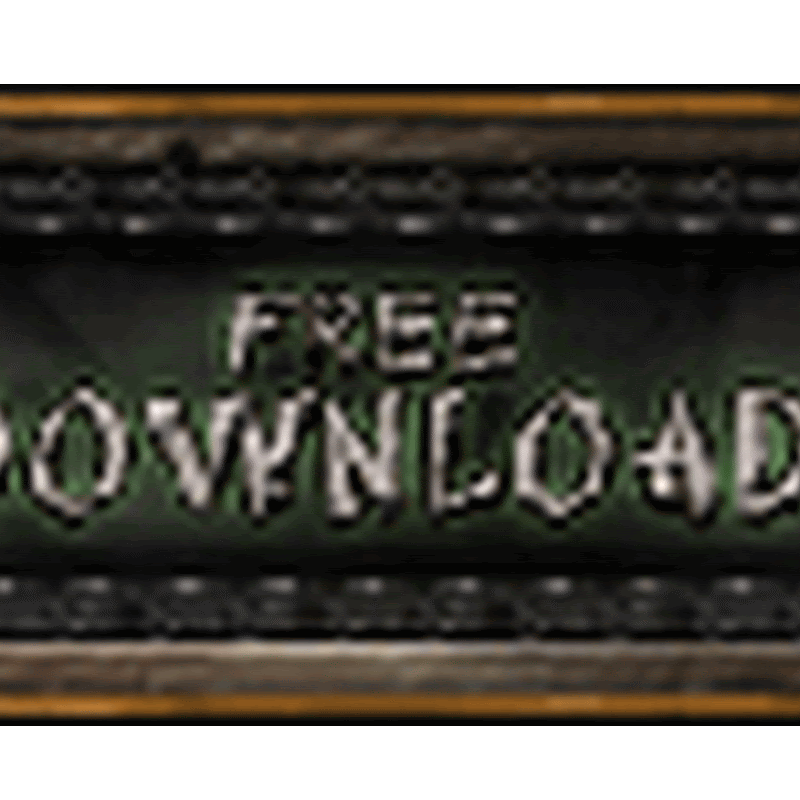
No comments
please write your mail id for contact: