Remove the Welcome Screen or Logon screen

If you dont want to use "Fast User Switching", you may want to disable the Welcome Screen. You must be logged in as an Administrator to do this. Note:To do this follow the directions below:
1) Click on Start
2) Click on Control Panel
3) Double-click on User Accounts
4) Click on "Change the way users log on or off"
5) Uncheck "Use the Welcome Screen" (note: this will also disable "Fast User Switching")
6) Click on Apply Options
7) Close the User Accounts window and the Control Panel
8) The next time you reboot your computer, the classic login prompt will be used
What if I dont want the Welcome Screen OR the classic prompt? Can I disable both?
To Login automatically to a user account, follow the instructions below:
1) Click on Run
2) Type in the following command and click OK
control userpasswords2
3) Highlight the user you want to log into automatically, then uncheck the box for
"Users must enter a username and password to use this computer"
4) Click on Apply and you'll be asked to verify the username and password to log in automatically
5) Click OK and the next time you restart your computer, you'll automatically be logged in without having the classic prompt or Welcome Screen.
Is there a utility I can use to accomplish this?
You can download a utility for Windows XP called TweakUI that will allow you to change the way you log into Windows XP, along with allowing you to change alot of other features.
You can download TweakUI for Windows XP from the Microsoft Powertoys web page at
http://www.microsoft.com/windowsxp/downloads/powertoys/xppowertoys.mspx




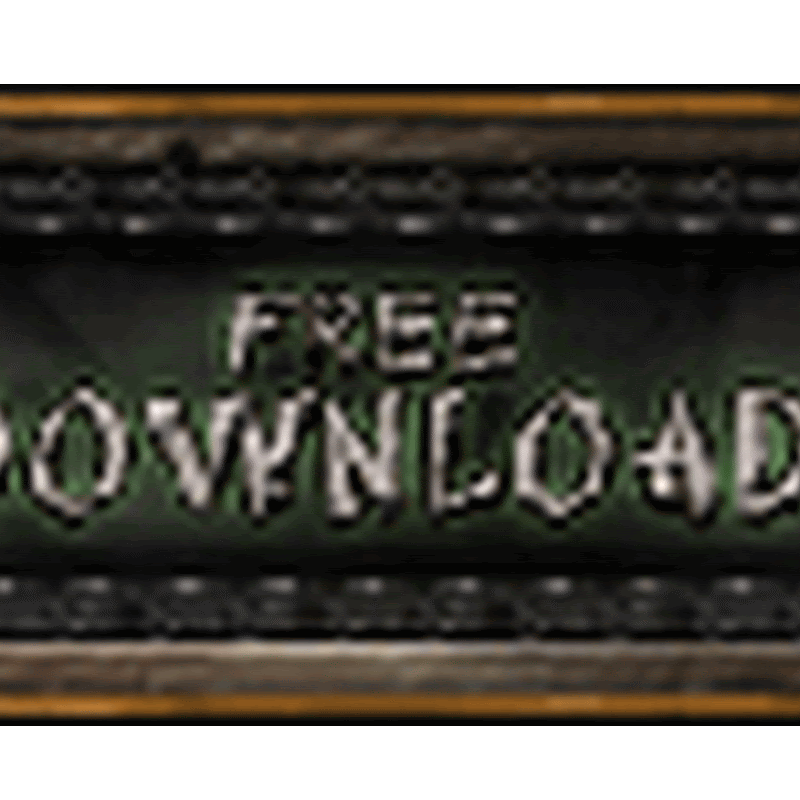
No comments
please write your mail id for contact: