How To Find Email ID of Any Orkut User
- After sending the friend request, navigate to Manage Friends.
- Search the person there in your Friends list.
- Now you can find the email ID of that person along with the pending friends request.
- You are done.
The above trick is so simple. Yet there is an another way to track any Orkut user’s email ID. Follow the below steps.
- Go to any orkut user’s profile page.
- Click on More option, it’s there just below Add as a friend option.
- From the more options select the Ignore User option and ignore him.
- Now open Gtalk and click on Settings.
- Now click on Blocked users.
- This will show you all your blocked contacts. And from this contacts you will get the email ID of that orkut user.
Now you can get any Orkut user’s email ID eventhough he is not in your friends list. This Orkut trick will show you anyone’s email ID that was invisible to your previously. But don’t forget to remove him from your blocked contact list after getting his email address.





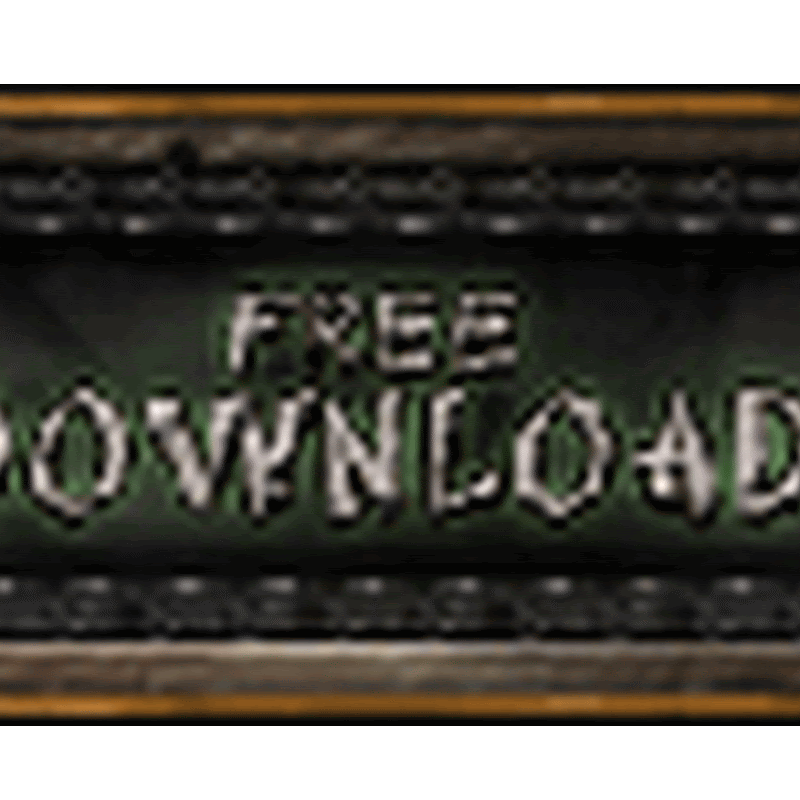
No comments
please write your mail id for contact: