Print or Save Any Open Window or Computer Screen With Hardcopy

For some reason, I wanted to get the prints of some opened windows in my computer. The normal routine to get open window's print is a Print Screen (PrtSc) function. It is very lengthy task. It is like first PrtSc, paste, cropping, save, etc. You also have to play with layers if you do not want background or foreground in your print and bla bla bla.
I Googled my problem and come across a very nice piece of software Hardcopy. Its working and functions are surprisingly perfect along with it is available in a free version (I am talking about other paid versions). For personal use, free version is quite perfect. It let you print any opened window or computerscreen in your computer. You have physical or virtual printer, Hardcopy can print. You want the print of active window, it will do or you want the whole desktop print, it will do.
I suppose that you have installed Hardcopy and is active in system tray. There are many ways to get prints.
1: If you press PrtSc button on keyboard, the current screen contents (whatever is) will be in Hardcopy window and you will be asked to print it.
2: After installation, you will see a Print button (green) near the minimize button of active window. This button hides when window is inactive. Press this button and you will get print of the active window. The green button .
3: Hold Alt button down and press PrtSc button, the active window will be printed.
4: If you do a left mouse click on tray icon of Hardcopy, the active window will be printed.
Keep in mind, any window or screen which printed will also be shown in Hardcopy program window. This gives you advantage to play with that window by applying different provided functions. You can use it on Windoows 98, ME, NT, 2000, 2003, XP, Vista and Seven (7).
You may use it for:
• Documentation of errors
• Documentation of programs
• Documentation for the revision / commercial requirements
• If SAP® is used the revision will be pleased in particular about the additional
SAP® – information!
(This is in particular important with tests of new SAP®-releases or with new
projects like introduction of the Euro, ...)
• Printout in programs, which don’t contain any print functions
• Printout of all visible information, even if this is not provided in that program
• Archive: saving in files or in a data base
• The same functions are available with a scanner.
There are many other functions but I can not write all. You should also explore it. I tested it on Windows 7 Ultimate and it is working fine. NEVER MISS ANOTHER PRINT. Open the following URL into your browser to access the home page of Hardcopy (copy n paste URL).
http://www.gen.hardcopy.de/
There are four different versions available. Below is a comparison chart taken from Hardcopy site:



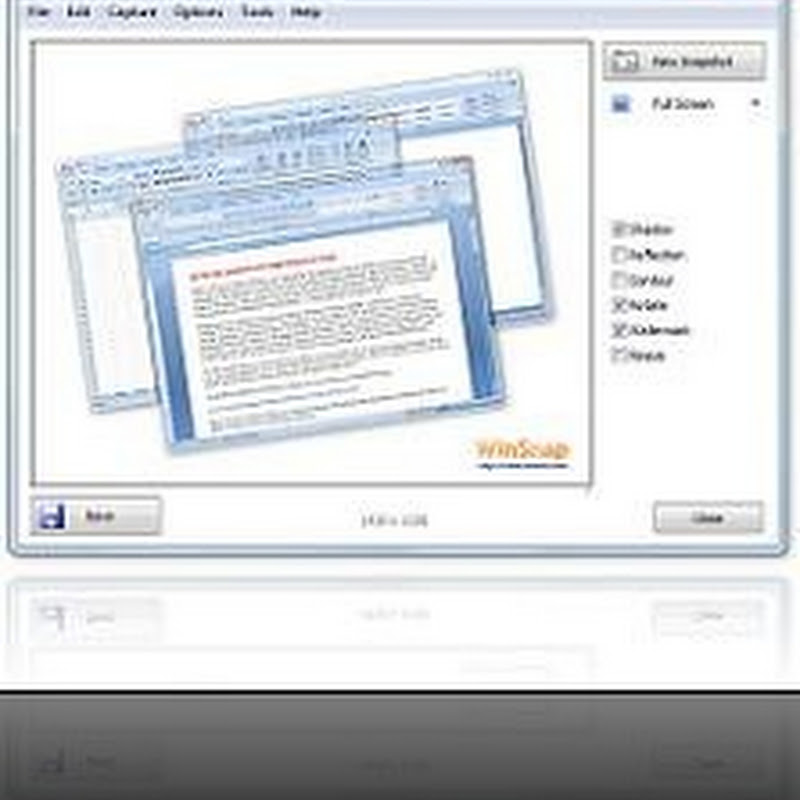
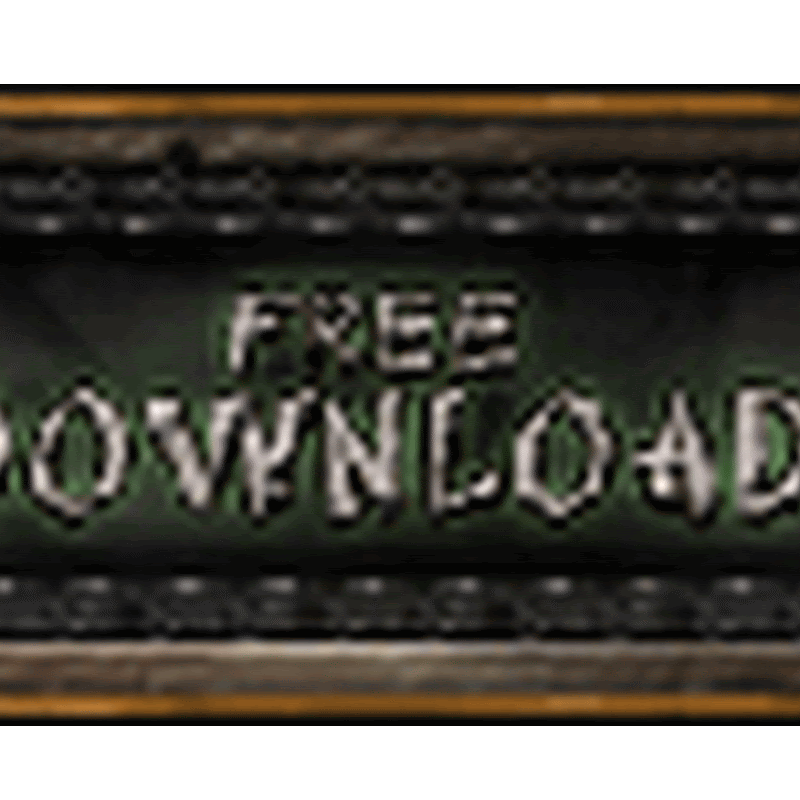
No comments
please write your mail id for contact: