-----------------------------------------------------------------
PDFind is a search utility that is packed with Ontrack PowerDesk.
PDFind functions independently of PowerDesk, which makes it an
ideal replacement for Explorer's search functionality.
-----------------------------------------------------------------
Instructions:
1) Get PowerDesk Pro from here:
http://www.v-com.com/download/pd/pd5free.exe
2) Install PowerDesk.
3) Access PDFind by right-clicking on a directory in explorer
and selecting "File Finder...."
4) Copy pdfind.exe and pdcomp.dll into a new folder.
5) Uninstall PowerDesk.
-----------------------------------------------------------------
Adding PDFind to Explorer's context menu (Win XP):
1) Open PDFind.reg in a text editor.
2) Change paths to point to location of pdfind.exe
3) Save changes.
4) Right-click on PDFind.reg and select "Merge."
5) A dialog will appear; select "Yes."



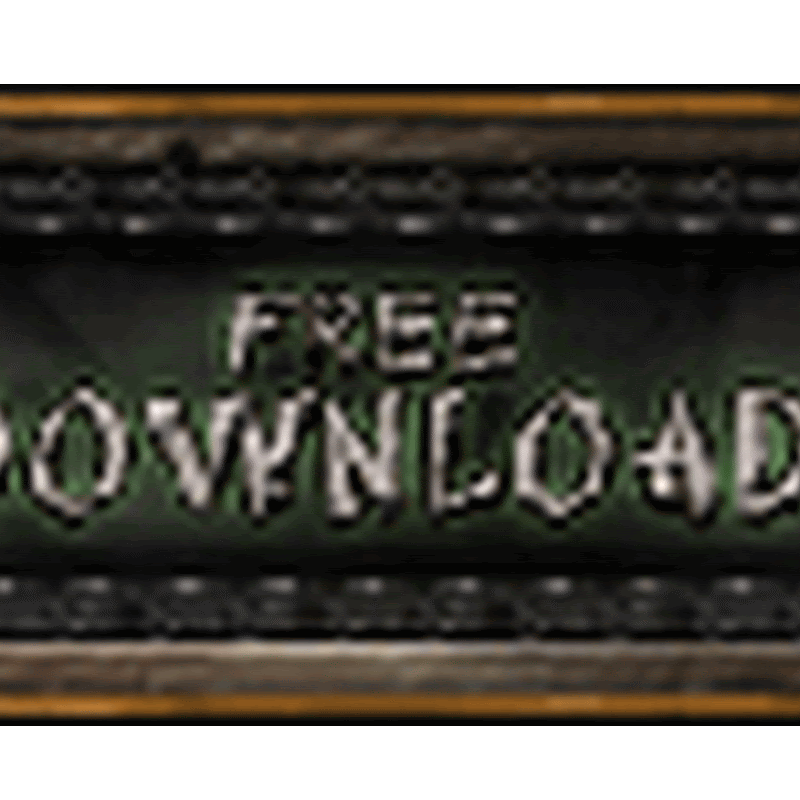
No comments
please write your mail id for contact: