How To Remove – Disable Programs From Windows StartUp
Is your Windows startup taking time ? The culprit could be tool many programs starting up which might have added to the Windows Startup List during installation.Some of these programs can be disable or removed from the list.Windows also has a inbuilt tool to do the same but that tool requires the understanding the programs under “Command”.StartUpLite is a portable app that makes it very easy to clean up the Windows Startup programs.It provides the list of startup entries and also a brief description about the entry to know the application related to the entry lets the user Disable or Enable a selected program in the startup list.
CCleaner also provides a way to deal with the startup entries.Here are the steps for CCleaner for removing unnecessary entries in the startup.
- Open CCleaner
- Navigate to “Tools” –> “StartUp”
where the list of all the startup entries that are active are shown and which can either be deleted or disabled by selecting the entry and clicking on “Disable/Delete” or “Enable” to enable a previously disabled entry.



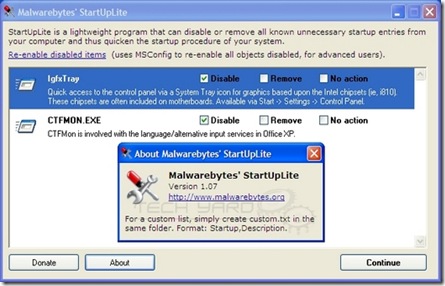
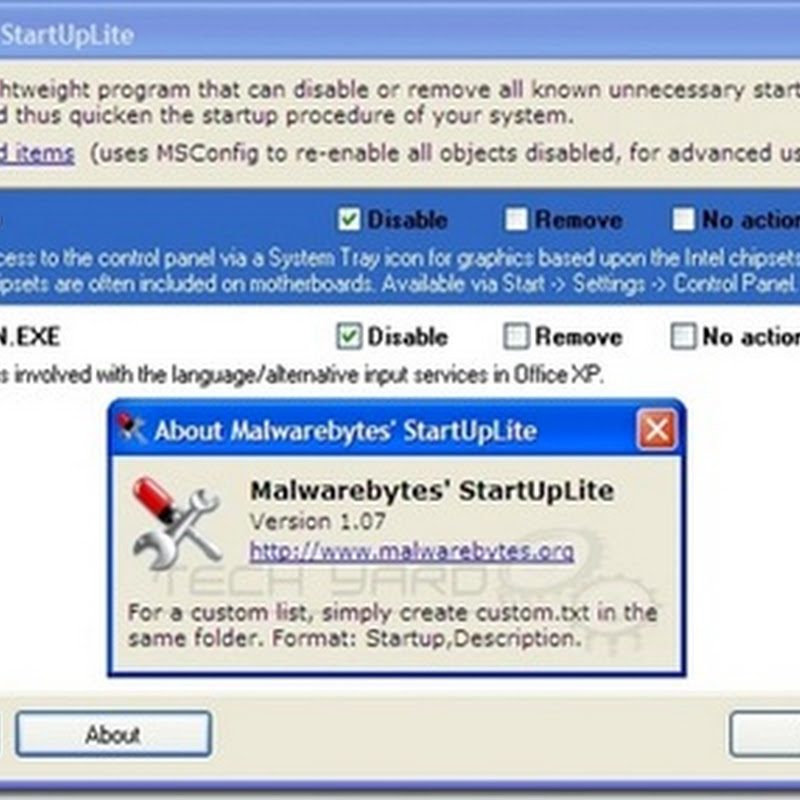
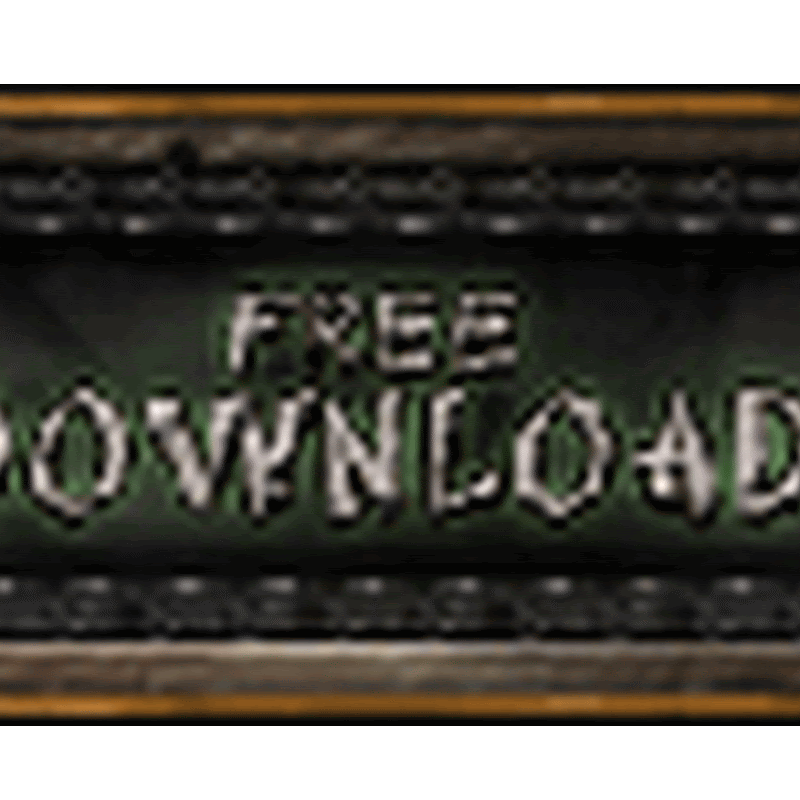
No comments
please write your mail id for contact: