HOW TO CHANGE FORMAT OF DATE IN EXCEL
Question: I have a sheet with the dates displayed as DD/MM/YYYY. I have tried Format via Cells to MM/DD/YY, but it won't change. What can be done?
Solution
The problem is due to the fact that Excel is not detecting the data as date:- Select the column containing the dates.
- Go to Data and choose Text to Column
- Choose delimited and click next
- Uncheck all delimiters and click next
- Click on date and choose right format for the dates (default DMY):





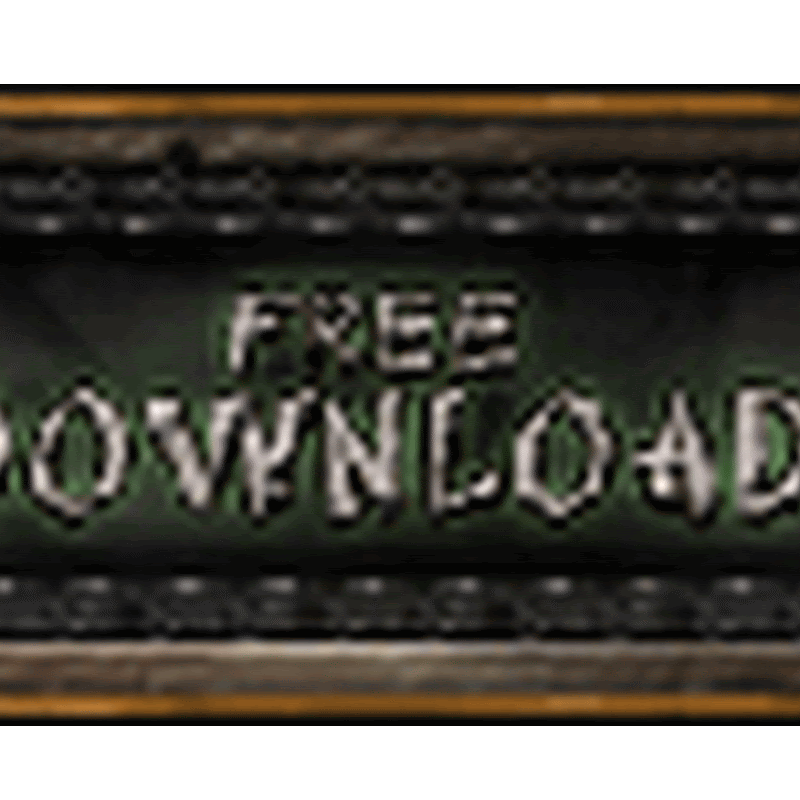
No comments
please write your mail id for contact: