System Cannot Access CD-Rom, CD-Recorder or DVD Devices
System Cannot Access CD-Rom, CD-Recorder or DVD Devices
If you uninstalled and reinstalled Nero in XP, or did an upgrade from a previous OS to XP without uninstalling Nero first, this is a known error (for both Adaptec and Nero). There is a problem caused by an association created in the system registry between some Adaptec driver files and the CD file system drivers for Windows 2000/XP. If the Adaptec driver files are renamed or removed, then the system will loose access to any CD drive (CD ROM, CD recorder, or DVD)
IMPORTANT: The following contains information about editing the registry. Before you edit the registry, make sure you understand how to restore it if a problem occurs. If Windows XP won't start you can restore the registry by rebooting while pressing the F8 Key. Select "Last Known Good Configuration". Or you can use "System Restore" from Start->Programs->Accessories->System Tools.
1. Uninstall all CD Burning software from the system.
2. Go to the RUN line and type in Regedt32 and press Enter.
3. Go to the following registry locations and delete the key values for UPPERFILTERS and LOWERFILTERS (Do NOT delete the entire 4D36E965-E325-11CE-BBFC1-08002BE10318 key just right click the individual keys and select Delete)
HKEY_LOCAL_MACHINE\SYSTEM\ControlSet001\Control\Class\{4D36E965-E325-11CE-BBFC1-08002BE10318}
HKEY_LOCAL_MACHINE\SYSTEM\ControlSet002\Control\Class\{4D36E965-E325-11CE-BBFC1-08002BE10318}
HKEY_LOCAL_MACHINE\SYSTEM\CurrentControlSet\Control\Class\{4D36E965-E325-11CE-BFC1-08002BE10318}
4. Close out of Regedt32.exe and reboot the computer.
5. You should have access to your CDROM drives after reboot.
Make sure you create a System Restore Point before you make changes to the registry.



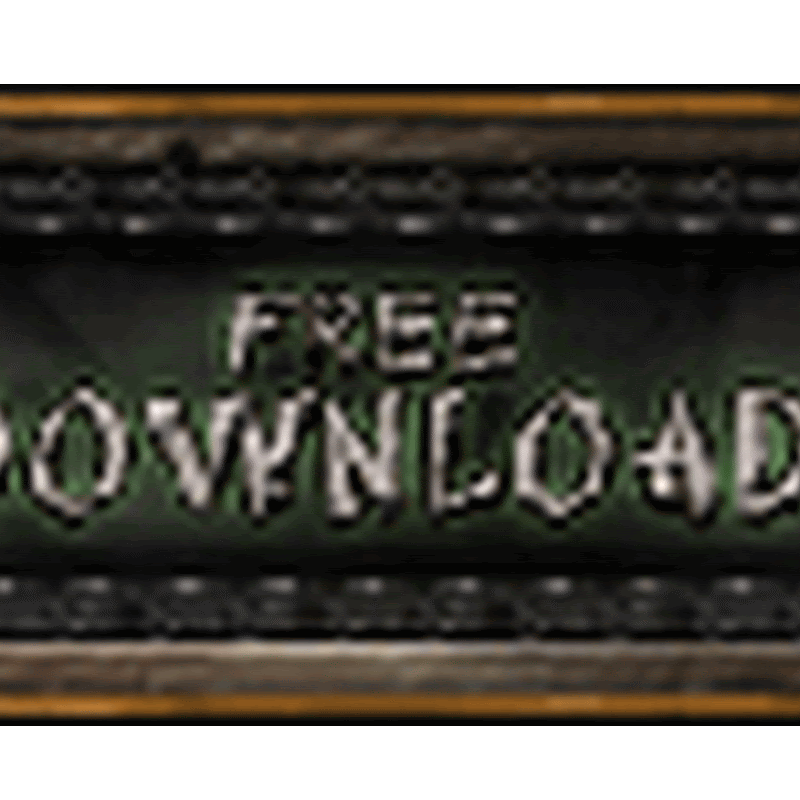
No comments
please write your mail id for contact: