Where Are Program Files folder in Ubuntu
If you are a new user of Ubuntu coming from some other operating
system like Windows you might be wondering where the program files are
in Ubuntu as they have a much different file system than Windows does.
It's not really as intimidating as your first impression might give you,
read on and I will tell you where the program files are in Ubuntu.
The first thing you need to know is that program files in Ubuntu do
not have file extensions like .exe, or .com from DOS, and Windows, in
fact most of them have no extensions at all. The Linux operating systems
do not rely on file extensions to tell them what a particular file's
type is, instead the operating system inspects the file's contents to
determine it's type.
The Linux file system is split between root files, and user files.
All root files require the use of an administrative password to edit,
modify, or delete them. User files do not require this permission, and
are all kept in sub folders of the /home folder in Ubuntu.
Program files in Ubuntu are all root files, and are kept in several
places in the Ubuntu file system. You will find several folders named
/bin, or /sbin that contain program files. The main /bin folder at the
root of the file system is where most of Ubuntu's built in commands are
stored. More system commands can be found in the /sbin folder that hangs
off of the root of the file system.
Some of the files you will find in those two folders are called shell
scripts, and they are scripts written in the bash language which is
built in in all Linux distributions. Bash can be used to write some very
powerful programs for any of a variety of tasks you might want to use
it for, and many parts of Ubuntu depend on the use of scripts.
The start up scripts that are ran when Ubuntu starts are located in a
folder called /etc/init.d, and anything the system has to do like start
the firewall is done with a shell script in this folder.
Another place where program files are kept is in /usr/bin, and
usr/sbin. Program files for programs that the user would typically
install are kept in /usr/bin. System utilities, and other commands used
by the system to run the Ubuntu interface are in /usr/sbin.
You will find many Python scripts in some of the program folders, as
it is another popular scripting language available for use in Ubuntu.
You may also find scripts written in other scripting languages like
Perl.
Another way you can find the program files in Ubuntu is to look at
the installed files lists for each package. There are a couple of ways
to do this. One is to use Synaptic Package Manager to look at any of
your installed packages, and it will have an installed files list in a
tab for your perusal.
Alternatively you can look directly at the installed files lists on
your system, which reside in the /var/lib/dpkg/info/ folder, but this
folder has thousands of files in it, and is a little resource intensive
to load.
Yet another method is to use a script I wrote that includes links to
all of the installed files lists with each package's description, and
other details. It is called the Linux dpkg
Software Report, and you can download, and use it to generate a
report on what is installed on your own system.
Now you know where to find the different types of program files in
Ubuntu Linux.



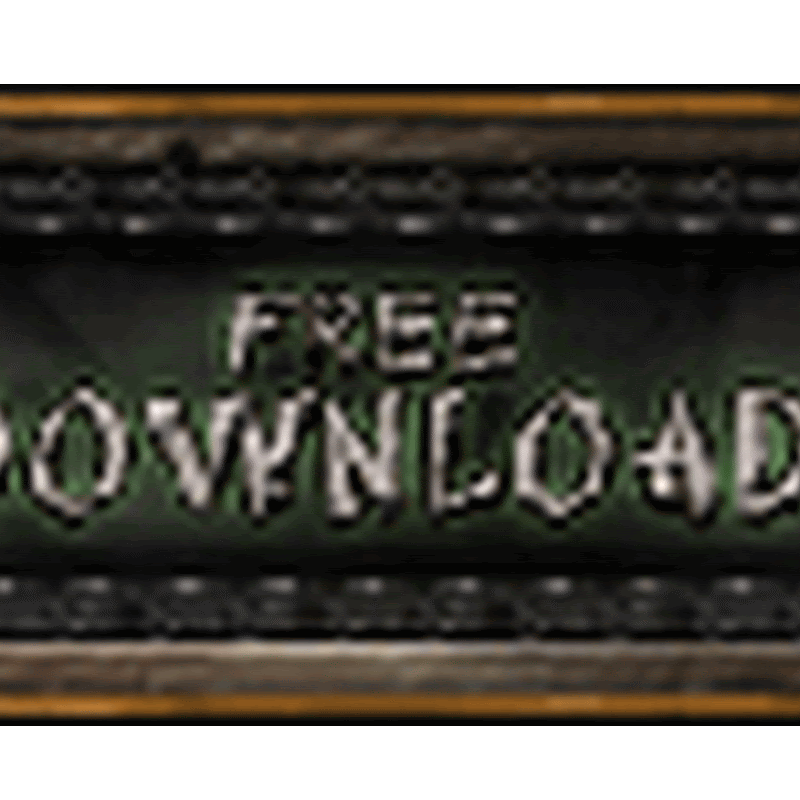
Thank you for this helpful article. However, your link for Linux dpkg Software Report, http://www.rayslinks.com/LinuxdpkgSoftwareReport.html, gets a 404 error. It would be helpful if you'd fix that. Thanks.
ReplyDelete