HOW TO SHOW BLANK CELL RED EXCEL CONDITIONAL FORMATTING
1. Select cells you want to format
2. On Home Ribbon go to Conditional Formatting --> Highlight Cells Rules --> More Rules...
3. In "New Formatting Rule" pop-up select "Format only cells that contain" option from "Select a Rule Type:" section
4. In same pop-up window select "Blanks" options from drop-down-list given under "Edit the Rule Description:" section
5. Again, in same pop-up window click "Format.." button to define type of formatting you wish and click "Ok" to close window



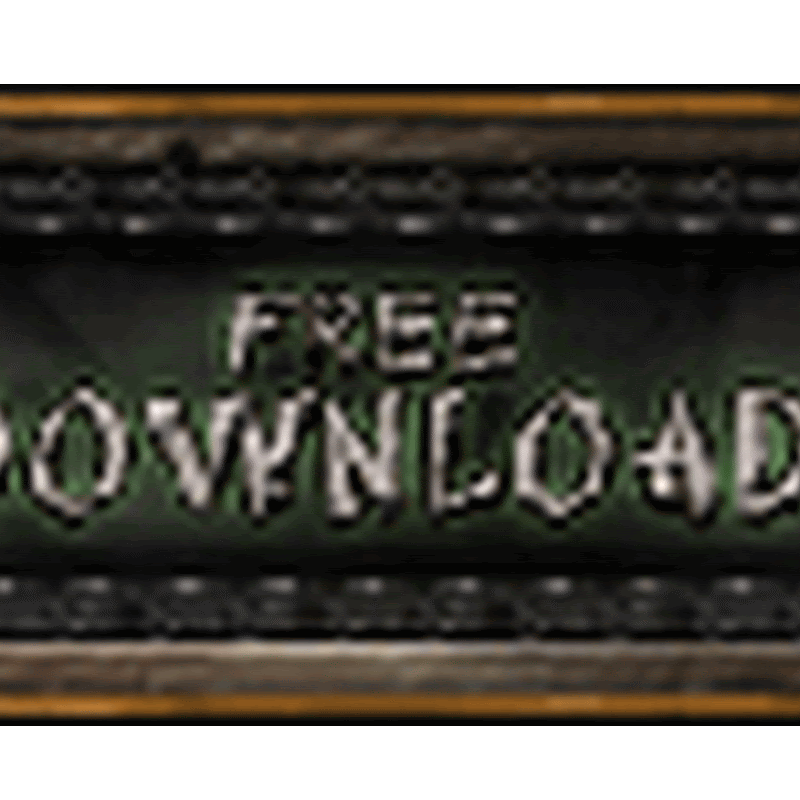
No comments
please write your mail id for contact: