+Install the application and navigate through start -> all programs -> dash -> my theme -> click change background.
+ Choose your favorite picture from the window.
+ Exit and reopen the gtalk.Go to settings -> appearance -> from drop down menu, select my theme and click ok.
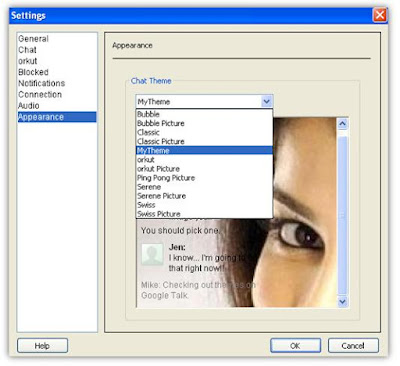
You can insert amazing emoticons in the gtalk (see in pic) . The shortcuts for these emoticons can be seen here :
start -> all programs -> dash -> my theme -> click Help
Friends .. share your experiences in the comments

No comments:
Post a Comment
please write your mail id for contact: